Add Emoticons To Your Posting
Your posting is too boring to see?Add emoticons, and see what happens..






OK...
When you make a new posting, see at the box above. Just click, and they'll come...
If you want Naruto emoticons click here
If you want Kitty emoticons click here
If you want Pika emoticons click here
And for Pucca emoticons click here
Enjoy it....





OK...
- First you must install Firefox. If you don't have it, Find it here.
- Then install Greasemonkey to your Add-ons. After that, restart your Firefox. Firefox will save your session.
- After restart the firefox, install the scripts here

When you make a new posting, see at the box above. Just click, and they'll come...
If you want Naruto emoticons click here
If you want Kitty emoticons click here
If you want Pika emoticons click here
And for Pucca emoticons click here
Enjoy it....
Sunday, May 3, 2009
Animation Moving Objects With Motion Guide(Macromedia Flash 8)
As usual, draw an object.In this case, I use a circle (Oval Tool). Then, right-click the object, and convert to symbol, select movie, OK. At the top left, click add motion guide.
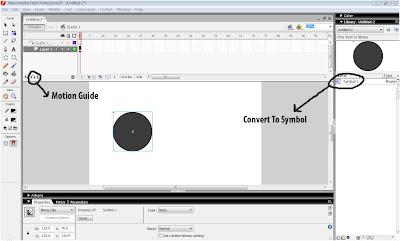
Step 2
After make a layer guide, click layer Guide, select pencil tool. Draw a line at the middle of the object. Don't let the line broke, the line will be your object moving's guide
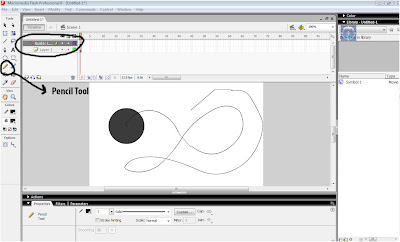
Step 3
Insert keyframe 30 in layer 1 dan layer guide. Then click layer 1, and make sure, at the beginning of the line is located on the middle of the object. Click frame layer 1 at 30, Move the object to the end of the line(see at the picture) with selection tool. A small circle on the middle of the object, must be located at the end of the line's guide.Use keyboard to make it easy.
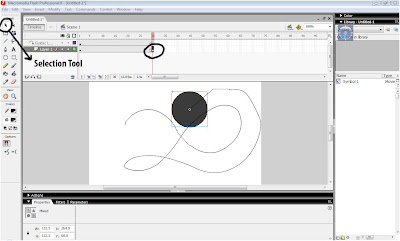
Step 4
Right-click at the middle of frame layer 1. Create Motion Tween.Enter.
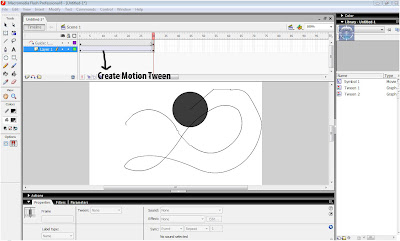
Step 5
If you want to clear the line, click a black dot in layer guide (left).
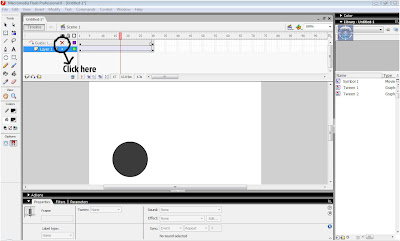
To see the result click here



Tidak ada komentar:
Posting Komentar